High Definition (HD) is the norm for TV screens, as its name suggests it allows a TV to render a picture in High Definition. But what exactly is high definition? When looking at TV resolution we need to think about how each picture is constructed. A simple image is created with square-like dots, known as pixels. The resolution represents the size and aspect ratio, so a 720p resolution is 1280 x 720 pixels whilst a 1080p screen outputs at 1920 x 1080 pixels. The latest TV’s have 4k and 8k resolutions, 4k being 3840 x 2160 pixels whilst 8k being 7680 x 4320 pixels, not quite 4k and 8k but close.
![]()
There is also another resolution with security products, 1080N, and this is where it can get confusing. The resolution of this is 1080 x 960 pixels but the ‘N’ denotes something else. Whereas the P in 720p and 1080p means that it is a progressive scan the N in 1080n means that it is native.
Progressive vs Native vs Interlacing
Progressive scan tv’s build a picture one line at a time. Before this tv’s did not have the speed to build these pictures up quickly so they used a method called interlacing and you may have even seen this on the 1080i resolution tv sets that were being sold. If like myself you watched sports on the old tv sets you may have noticed that there was some ghosting behind a moving object like a ball or F1 car. This is because interlacing built a picture up every other line, which cut the bandwidth required by half. This has pretty much become redundant now as processing speed on tv screens are so much quicker than what they were before.

Native resolution on the other hand pushes the whole picture across rather than one at a time. On an uncongested network this is fine and when using multiple screen layouts the picture is not stretched or squashed. The downside of using a 1080n format is that on highly congested networks there could be significant slowdown or the picture could look choppy.
CCTV Camera resolutions
So hopefully the CCTV resolutions make sense, but why do cameras have 1mp, 2mp, 3mp, etc? The number represents how many pixels that camera can capture. If we go back to the tv resolutions we had 720p down as 1280 x 720 pixels. So if we do the maths that equates to 921,600 pixels, or just under 1 million. So a megapixel (mp) is one million pixels. Likewise a 1080p screen is 1920x1080 pixels or 2,073,600 pixels, or just over 2 million pixels, which is just over 2mp.
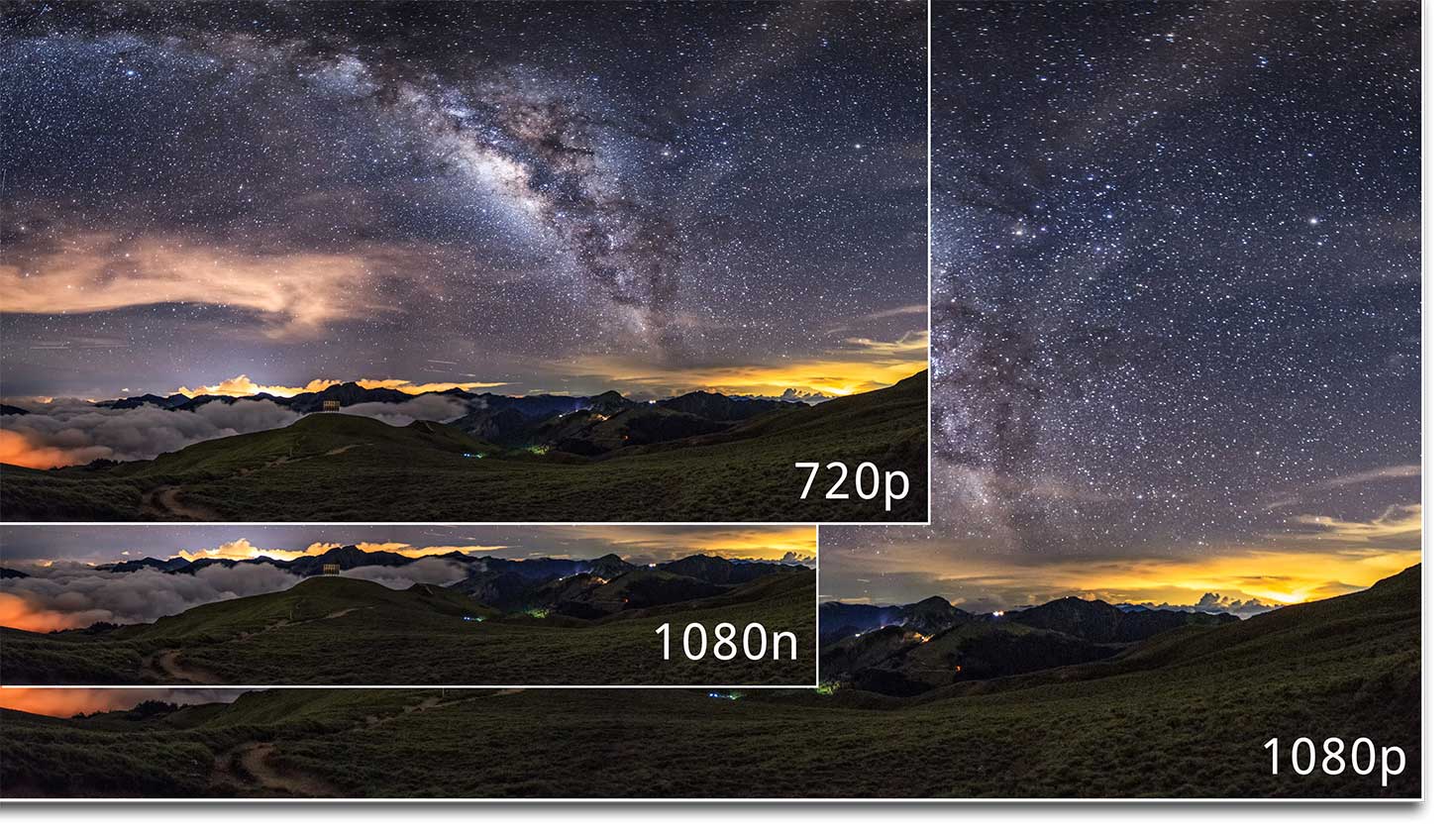
So what about higher MP cameras? What would be the point in getting these cameras if you only have a 1080p screen? With the higher resolution it means you record in higher detail than that of 1080p and although you aren’t able to see the extra detail straight away (unless you had a 4k tv) you are able to digitally zoom into a picture slightly further before the picture distorts. This is handy if there was a person lurking around but not in full view of the camera.


